Calvert Learning (K-5*) courses are now accessible. You can follow the steps below to access your courses.
Students should navigate to https://edmentum.maestrosis.com/ and sign in with their Olympia email address and the password that was delivered earlier in the week via email. If you have forgotten that password, you can use the Forgot Password button to send an email to your parent account to reset your student's password.
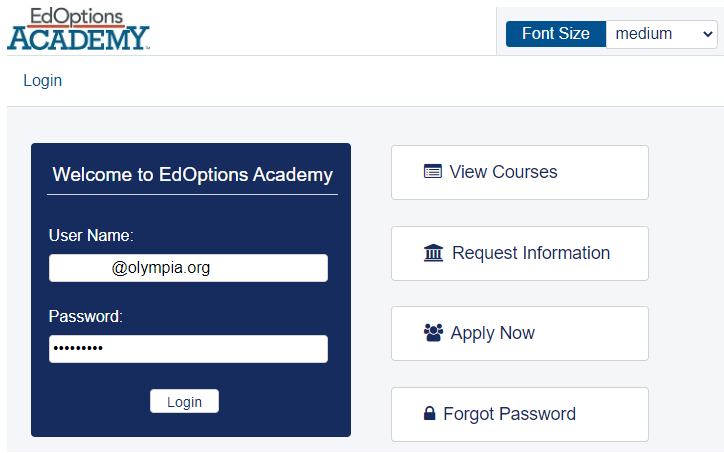
Once signed in, navigate to the courses at the bottom right of the screen. Each course has a "Launch Course" button that will grant access into the Calvert Learning platform.
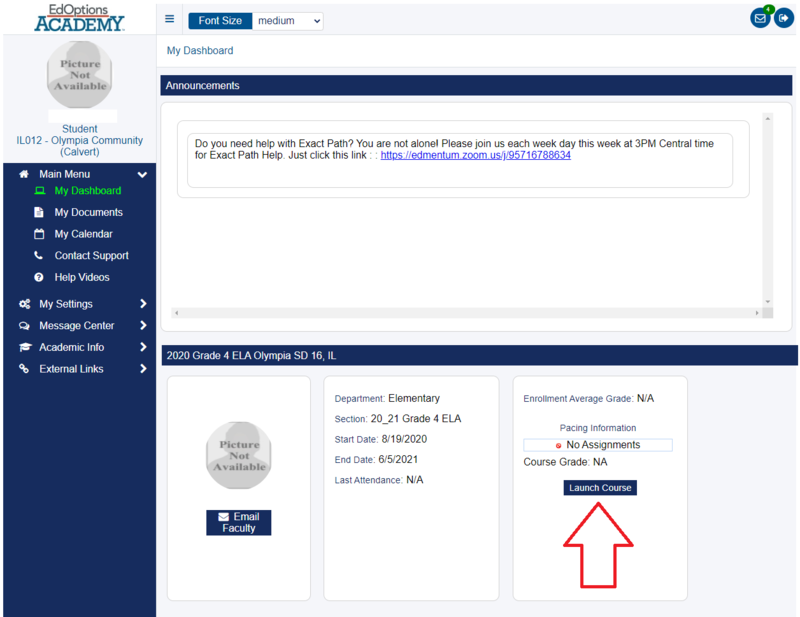
Once you are in the Calvert Learning platform, you will see a Suggested Daily Schedule and can navigate between your classes using the "Classes" tab along the left of the screen.
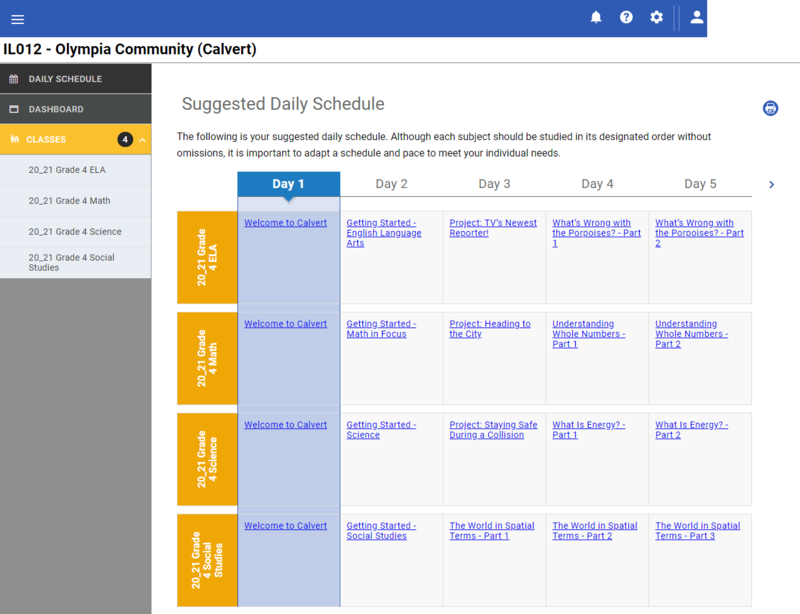
* We are currently experiencing an issue where our third grade teacher in unable to access her course. This is being worked on, and is expected to be resolved soon. Students can still login to their 3rd grade courses and begin their Welcome activities.

